Sphinx出力HTMLのサイズと動作のテーマ毎比較
本記事の主旨
Sphinxで出力したHTMLのサイズとサンプルページをテーマ毎に比較する。
比較の目的
比較の目的を以下に記す。
- テーマごとに出力したHTMLのサイズを確認する。
- テンプレートでサイズを確認する。
- 公認のサンプルソースでサイズを確認する。
- テーマごとに出力したHTMLのサンプルページを確認する。
- テンプレートで挙動を確認する。
- 公認のサンプルソースで挙動を確認する。
使用したライブラリ等のバージョン
以下のバージョンを使用した。
- Python 3.10.9
- pip 23.3.1
- Sphinx 7.2.6
出力したHTMLサイズの比較方法
テンプレートでのサイズ確認には、Sphinxのプロジェクト作成時に自動生成されるものを使用する。
公認のサンプルソースは以下のものを使用する。
それぞれのテーマでビルドしてできた、HTMLのサイズを比較する。
このとき、以下の公式のページに書かれている組み込みテーマを使用する。
出力したHTMLサイズ比較
手順
以下の手順で比較した。
Sphinxのインストール
1. 以下のコマンドでインストールした。
PS E:\実験\Sphinx> pip install sphinx2. 以下のコマンドでバージョン確認した。
PS E:\実験\Sphinx> sphinx-quickstart --version
sphinx-quickstart 7.2.6Sphinxでプロジェクト作成
以下のようにプロジェクトを作成した。
1. sphinx-quickstartコマンドでコマンドライン引数の第一引数をテーマ名とした。これでテーマ名をフォルダ名とするフォルダの中にプロジェクトができる。
例:sphinx-quickstart alabaster
2. プロジェクト作成時は対話形式で設定を入力する。それぞれ以下のように入力した。
- > Separate source and build directories (y/n) [n]: y
- > Project name: test
- > Author name(s): kojichu.com
- > Project release []: 0.01
- > Project language [en]: ja
alabasterテーマのプロジェクトを作成したときのログは以下である。
PS E:\実験\Sphinx> sphinx-quickstart alabaster
Welcome to the Sphinx 7.2.6 quickstart utility.
Please enter values for the following settings (just press Enter to
accept a default value, if one is given in brackets).
Selected root path: alabaster
You have two options for placing the build directory for Sphinx output.
Either, you use a directory "_build" within the root path, or you separate
"source" and "build" directories within the root path.
> Separate source and build directories (y/n) [n]: y
The project name will occur in several places in the built documentation.
> Project name: test
> Author name(s): kojichu.com
> Project release []: 0.01
If the documents are to be written in a language other than English,
you can select a language here by its language code. Sphinx will then
translate text that it generates into that language.
For a list of supported codes, see
https://www.sphinx-doc.org/en/master/usage/configuration.html#confval-language.
> Project language [en]: ja
Creating file E:\実験\Sphinx\alabaster\source\conf.py.
Creating file E:\実験\Sphinx\alabaster\source\index.rst.
Creating file E:\実験\Sphinx\alabaster\Makefile.
Creating file E:\実験\Sphinx\alabaster\make.bat.
Finished: An initial directory structure has been created.
You should now populate your master file E:\実験\Sphinx\alabaster\source\index.rst and create other documentation
source files. Use the Makefile to build the docs, like so:
make builder
where "builder" is one of the supported builders, e.g. html, latex or linkcheck.公式サイトに書かれた組み込みテーマらしきテーマごとにプロジェクトフォルダを作成した。以下のようなフォルダがある。
PS E:\実験\Sphinx> Get-ChildItem
ディレクトリ: E:\実験\Sphinx
Mode LastWriteTime Length Name
---- ------------- ------ ----
d----- 2023/11/21 21:15 agogo
d----- 2023/11/21 21:06 alabaster
d----- 2023/11/21 21:18 basic
d----- 2023/11/21 21:17 bizstyle
d----- 2023/11/21 21:13 classic
d----- 2023/11/21 21:19 epub
d----- 2023/11/21 21:16 haiku
d----- 2023/11/21 21:16 nature
d----- 2023/11/21 21:17 pyramid
d----- 2023/11/21 21:15 scrolls
d----- 2023/11/21 21:14 sphinxdoc
d----- 2023/11/21 21:19 sphinx_rtd_theme
d----- 2023/11/21 21:15 traditionalこれらのフォルダの構造は以下のようになっている。以下はalabasterの例である。
PS E:\実験\Sphinx\alabaster> tree /f
E:.
│ make.bat
│ Makefile
│
├─build
└─source
│ conf.py
│ index.rst
│
├─_static
└─_templatesSphinxのビルド設定
各プロジェクトフォルダのsourceフォルダ内のconf.pyにあるhtml_themeの値を変更する。
Sphinxのビルド(テンプレート)
各プロジェクトフォルダ内で.\make htmlコマンドを打つ。
alabasterテーマでHTMLをビルドしたときのログは以下である。
PS E:\実験\Sphinx\alabaster> .\make html
Running Sphinx v7.2.6
loading translations [ja]... done
making output directory... done
building [mo]: targets for 0 po files that are out of date
writing output...
building [html]: targets for 1 source files that are out of date
updating environment: [new config] 1 added, 0 changed, 0 removed
reading sources... [100%] index
looking for now-outdated files... none found
pickling environment... done
checking consistency... done
preparing documents... done
copying assets... copying static files... done
copying extra files... done
done
writing output... [100%] index
generating indices... genindex done
writing additional pages... search done
dumping search index in Japanese (code: ja)... done
dumping object inventory... done
build succeeded.
The HTML pages are in build\html.epubはいかにも電子書籍用の名前であるが、HTMLのビルドには成功した。
Read The Docsのテーマはビルドできなかったため、組み込みテーマではないことが分かった。
以下がRead The Docsのテーマをビルドしようとしたときのログである。
PS E:\実験\Sphinx\sphinx_rtd_theme> .\make html
Running Sphinx v7.2.6
loading translations [ja]... done
making output directory... done
Theme error:
no theme named 'sphinx_rtd_theme' found (missing theme.conf?)Sphinxのビルド(公認のサンプルソース)
以下のソースのsample-docsの中身をプロジェクトフォルダ内のsourceフォルダ傘下に置く。
このときのフォルダの構造は以下のようになっている。以下はalabasterの例である。
sample-docsの中身由来のものに★を付けた。
PS E:\実験\Sphinx\sample\alabaster> tree /f
E:.
│ make.bat
│ Makefile
│
├─build
└─source
│ conf.py
│ index.rst ★
│ long-page.rst ★
│ placeholder-four.rst ★
│ placeholder-one.rst ★
│ placeholder-three.rst ★
│ placeholder-two.rst ★
│ really-long-title.rst ★
│
├─kitchen-sink ★
│ admonitions.rst ★
│ api.rst ★
│ blocks.rst ★
│ generic.rst ★
│ images.rst ★
│ index.rst ★
│ lists.rst ★
│ really-long.rst ★
│ structure.rst ★
│ tables.rst ★
│ typography.rst ★
│
├─_static
└─_templates各プロジェクトフォルダ内で.\make htmlコマンドを打つ。
alabasterテーマでHTMLをビルドしたときのログは以下である。
ここでエラーが出ているように見えるが、最終的にはワーニング扱いであるためビルドできたとする。
PS E:\実験\Sphinx\sample\alabaster> .\make html
Running Sphinx v7.2.6
loading translations [ja]... done
making output directory... done
building [mo]: targets for 0 po files that are out of date
writing output...
building [html]: targets for 18 source files that are out of date
updating environment: [new config] 18 added, 0 changed, 0 removed
reading sources... [100%] really-long-title
E:\実験\Sphinx\sample\alabaster\source\index.rst:18: ERROR: Unknown directive type "theme-install".
.. theme-install::
E:\実験\Sphinx\sample\alabaster\source\index.rst:22: ERROR: Unknown directive type "theme-configuration".
.. theme-configuration::
E:\実験\Sphinx\sample\alabaster\source\index.rst:3: ERROR: Undefined substitution referenced: "theme_display".
E:\実験\Sphinx\sample\alabaster\source\index.rst:5: ERROR: Undefined substitution referenced: "theme_display".
E:\実験\Sphinx\sample\alabaster\source\index.rst:30: ERROR: Undefined substitution referenced: "theme_documentation_message".
E:\実験\Sphinx\sample\alabaster\source\kitchen-sink/admonitions.rst:93: ERROR: Unknown directive type "todo".
.. todo::
This needs the ``sphinx.ext.todo`` extension.
E:\実験\Sphinx\sample\alabaster\source\kitchen-sink/api.rst:28: ERROR: Unknown directive type "automodule".
.. automodule:: urllib.parse
:members:
E:\実験\Sphinx\sample\alabaster\source\kitchen-sink/blocks.rst:138: WARNING: Include file 'E:\\実験\\Sphinx\\sample\\src\\furo\\__init__.py' not found or reading it failed
E:\実験\Sphinx\sample\alabaster\source\kitchen-sink/lists.rst:202: WARNING: Include file 'E:\\実験\\Sphinx\\sample\\src\\furo\\__init__.py' not found or reading it failed
looking for now-outdated files... none found
pickling environment... done
checking consistency... done
preparing documents... done
copying assets... copying static files... done
copying extra files... done
done
writing output... [100%] really-long-title
E:\実験\Sphinx\sample\alabaster\source\kitchen-sink\api.rst:10: WARNING: 'any' reference target not found: sphinx.ext.autodoc
generating indices... genindex done
writing additional pages... search done
dumping search index in Japanese (code: ja)... done
dumping object inventory... done
build succeeded, 10 warnings.
The HTML pages are in build\html.サイズ比較
以下では、HTMLサイズを比較する。
テンプレート
テンプレートのreStructuredTextのサイズは448 バイト (448 バイト)である。
ビルドしたHTMLのサイズは以下の通りだった。
- agogo:76.3 KB (78,153 バイト)
- alabaster:76.9 KB (78,790 バイト)
- basic:62.1 KB (63,685 バイト)
- bizstyle:121 KB (123,968 バイト)
- classic:73.5 KB (75,286 バイト)
- epub:69.1 KB (70,781 バイト)
- haiku:71.6 KB (73,395 バイト)
- nature:71.5 KB (73,235 バイト)
- pyramid:86.4 KB (88,556 バイト)
- scrolls:164 KB (168,169 バイト)
- sphinxdoc:73.1 KB (74,955 バイト)
- traditional:74.7 KB (76,514 バイト)
公認のサンプルコード
公認のサンプルコードのreStructuredTextのサイズは75.4 KB (77,305 バイト)である。
ビルドしたHTMLのサイズは以下の通りだった。
- agogo:407 KB (417,492 バイト)
- alabaster:401 KB (410,965 バイト)
- basic:386 KB (395,285 バイト)
- bizstyle:448 KB (459,630 バイト)
- classic:397 KB (407,124 バイト)
- epub:321 KB (329,234 バイト)
- haiku:346 KB (354,424 バイト)
- nature:395 KB (404,852 バイト)
- pyramid:417 KB (427,958 バイト)
- scrolls:447 KB (458,067 バイト)
- sphinxdoc:397 KB (406,623 バイト)
- traditional:398 KB (408,216 バイト)
まとめ
reStructuredTextのサイズが増加すると、テーマごとのHTMLビルド後のサイズのばらつきが縮小することがわかった。
出力したHTMLサンプル比較
テンプレート
どれもサクサク動き、違いは特になかった。
公認のサンプルソース
以下のサイトで挙動を確認できる。
Sphinxで作成したサイトと書籍一覧
公式サイトに、Sphinxで作成したサイトと書籍の一覧がある。
広告
Sphinxのインストールやビルドについて書かれた本。初心者向けで基本的なことのみ書かれている。
reStructuredTextの使い方が詳しく書かれているため、reStructuredTextを使用するには一番参考になる本。




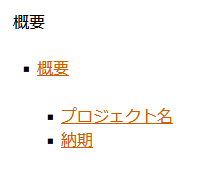
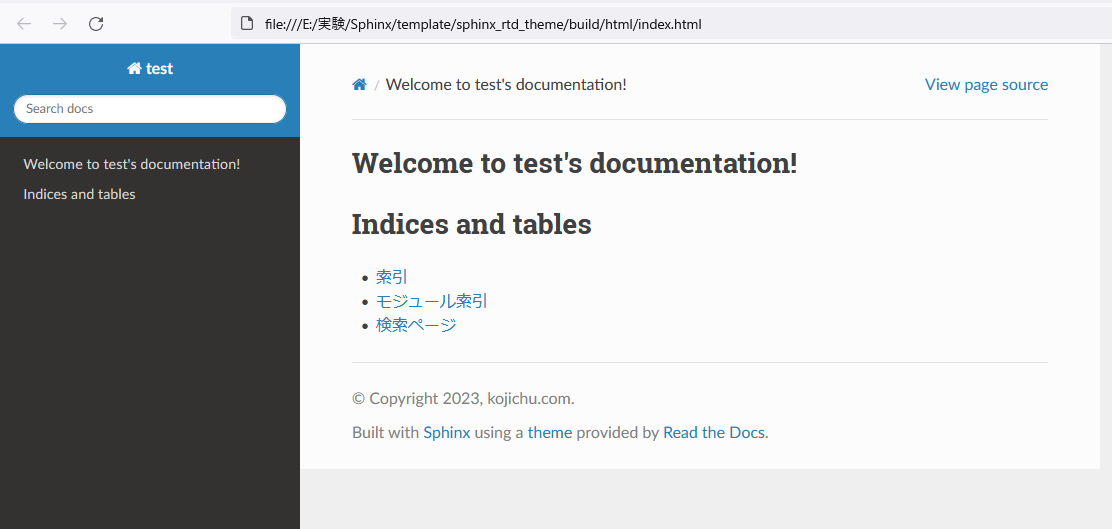














ディスカッション
コメント一覧
まだ、コメントがありません